FIRST TiME LOGGING INTO THE APP & PASSWORD CHANGE INSTRUCTIONS
To log in to The Confessionals app for the first time, you must use the email you used to sign up as a member, and also enter the preset password: P@ssword1.
Follow the visual instructions below to log in and change your password from the preset password to one of your choosing.
(You might want to consider using the password you used for your registration on the website for less confusion.)
STEP 1:
Enter the email address that you used to sign up for your membership to theconfessionalspodcast.com
Add the preset password we made for your first time logging in, which is P@ssword1.
STEP 2:
Click the three lines in the top right corner of the app.
STEP 3:
Click your profile in the top left corner.
STEP 4:
Click the three dots in the top left and then click “Change Password".
STEP 5:
Type in your current password (P@ssword1) and then type in your new password twice.